
There is almost a 100% guarantee you have come across a technological issue in your life. And with the use of proxies, chances are you’ve come across an error message with those too. But, don’t panic! These are much more common than you think. And most of the time, it is a very simple fix.
Table of Contents
1. What Exactly is a Proxy Server?
2. Choosing the Most Appropriate Proxy for You
Today we are going to go over proxies, what they are, and common proxy issues that you can fix yourself!
What Exactly is a Proxy Server?
 A proxy server serves as a conduit between you and the rest of the internet. It is a server that acts as a middleman between end-users and their websites. The functionality, security, and privacy provided by proxy servers vary based on the use case, demands of the user, and policies of the organization.
A proxy server serves as a conduit between you and the rest of the internet. It is a server that acts as a middleman between end-users and their websites. The functionality, security, and privacy provided by proxy servers vary based on the use case, demands of the user, and policies of the organization.
The internet traffic sent to the IP you request passes via the remote server if you are using a proxy server. In most cases, the request is returned via the same proxy server (although there are few exceptions to this rule), and the proxy server then passes the information obtained from the website to you.
What’s the point of having a proxy server if it serves that purpose? Why not go directly from the website to the store and back again?
Advanced proxy servers provide a wide range of functions in addition to just redirecting internet traffic, all in the interest of data security and network efficiency. Proxy servers provide firewalls and web filters. They also share network access and cache data to load frequently requested pages quickly. When using a suitable proxy server, users and the internal network are protected from the malicious software that may be found on the public internet. Finally, proxy servers may give users a high degree of privacy protection.
Choosing the Most Appropriate Proxy for You
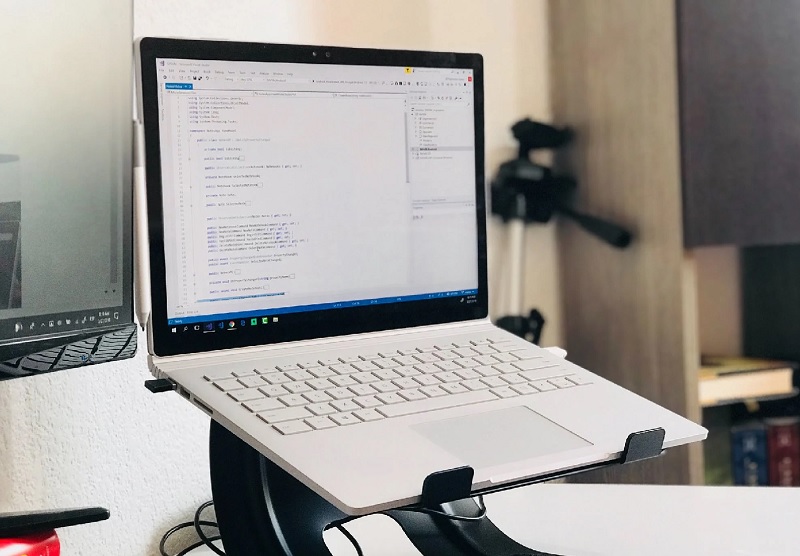 You must first determine what kind of proxy you will use while learning how to set up a proxy before proceeding with the process. Residential, data center and ISP proxies are the proxies you have to choose between. Using various proxies might be beneficial when dealing with specific proxy issues. Consider the following scenario: if your proxies have a high number of bans, moving from data center IPs to residential Ips or ISP Ips will almost certainly improve performance. The pros and cons of each are distinct, so selecting the most appropriate one may help you avoid a slew of headaches.
You must first determine what kind of proxy you will use while learning how to set up a proxy before proceeding with the process. Residential, data center and ISP proxies are the proxies you have to choose between. Using various proxies might be beneficial when dealing with specific proxy issues. Consider the following scenario: if your proxies have a high number of bans, moving from data center IPs to residential Ips or ISP Ips will almost certainly improve performance. The pros and cons of each are distinct, so selecting the most appropriate one may help you avoid a slew of headaches.
Residential proxies
Residential IP addresses are provided by Internet service providers (ISPs). These IP addresses include precise geographic information, making them seem to be human internet users in the traditional sense. As a result, residential proxies are an excellent tool for in-depth research.
Why? Because websites are wary of blocking an IP address that seems to be that of a genuine person. Using residential proxies to acquire data more rapidly while without provoking an automatic block is an excellent option if you are web scraping.
This helps to ensure that your data is intact and that your study continues uninterrupted. Despite this, since residential proxies are tied to a particular place, they are more costly than the alternative solutions.
Data center proxies
In contrast to residential proxies, data center proxy IP addresses do not have a link to a specific ISP. Consequently, it is simple for websites to determine that the visiting program is not a person. Their anonymity and commonality are more significant, but their lack of anonymity and subtelty and quickly get you banned if you have a strict website.
As a result, data center proxies are more likely to be blacklisted by many websites. Some websites may automatically ban a data center proxy if it accesses a site too often, believing that it is a hacker, which is incorrect. On the other hand, data center proxies are less expensive than residential proxies for basic security during typical surfing.
ISP proxies
ISP proxies are the best of both worlds – data center speeds with residential-level authority. These are easier to source than residential, as they are housed in data centers.
Problems That Can Arise When You Use Proxies
 When selecting a proxy server, you should exercise caution since a few frequent hazards might ultimately outweigh all of the possible benefits:
When selecting a proxy server, you should exercise caution since a few frequent hazards might ultimately outweigh all of the possible benefits:
Risks associated with using a free proxy server
You’ve probably heard the expression “you get what you pay for.” Using one of the numerous free proxy server services available, even those with ad-based income structures, are most likely rather unsafe, as has been shown.
Free typically indicates that they are not making significant investments in backend hardware or encryption. There will very certainly be performance concerns and possible data security risks. If you ever come across a proxy server that is absolutely “free,” proceed with caution. Some of them are just interested in stealing your credit card data from you.
History of your web browsing
Your original IP address and web request details, which may or may not be encrypted, are stored locally on the proxy server. It’s essential to determine whether or not your proxy server records and preserves that data and what type of data retention and law enforcement cooperation policies they have in place.
The seller may not provide the value you anticipate from a proxy server if you intend to use it for privacy, but the vendor is just recording and selling your data.
There is no encryption
Using a proxy server that does not provide encryption is equivalent to being on the internet without using a proxy server. If you do not use encryption, you transmit your queries in text format. Anyone paying attention will be able to extract usernames, passwords, and other account information from the system. Check to see that the proxy server you choose has complete encryption capabilities before you use it.
Common Proxy Issues and How to Fix Them
 Reset your Internet connection settings
Reset your Internet connection settings
Users claim that Network settings might cause this warning message. This may happen if you modify your settings manually, but it can also happen accidentally.
To repair the issue, perform the following:
- Press Window + S to access internet alternatives. Then choose Internet choices.
- Go to the Advanced tab in Internet Properties after it has opened. Now click Reset.
- Check Delete personal settings and Reset.
- You should then be able to reaccess the proxy server.
Deactivate proxy
If you receive a “Can’t connect to a proxy” error message, disable your proxy. It’s easy to accomplish by following these steps:
- Go to Internet Options.
- On the Connections tab, choose LAN Settings.
- Uncheck Select Use a proxy server for your LAN and click OK to save.
Conclusion
 Proxies are a powerful tool for protecting your company. Despite this, even the most reliable proxy service may have troubleshooting issues from time to time. While it may be an easy fix, be sure to pick a reliable, ethical proxy provider that provides world-class customer service like Light Proxies.
Proxies are a powerful tool for protecting your company. Despite this, even the most reliable proxy service may have troubleshooting issues from time to time. While it may be an easy fix, be sure to pick a reliable, ethical proxy provider that provides world-class customer service like Light Proxies.








